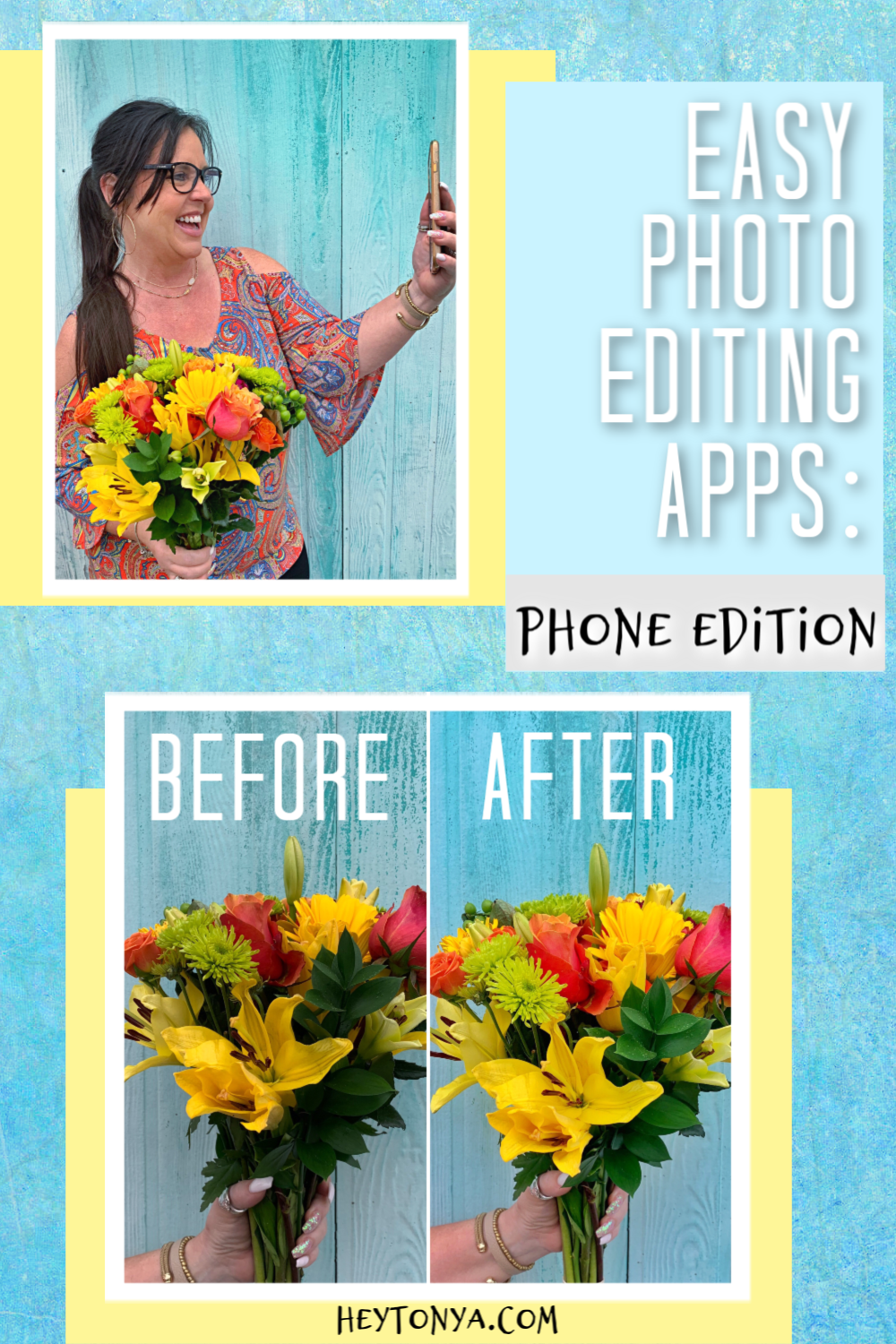Here’s a quick list of all my apps that I use to edit my photos. Giving a photo a little color boost, changing the size, adding text or throwing over a filter to match a theme, are all great ideas to creating better photos.
The majority of my photos (and, sometimes video) for my blog and Instagram are shot with my iPhone. The camera on my phone is amazing and it’s so convenient!
SNAPSEED AND LAYOUT. Want a colorful photo like the one on the top right? I used Snapseed. Developed by Google, they have one-click editing or tools that allow you to take full control. If I could only use one app, this would be it. Also, I made the collage from Layout in the App store. Some collage apps can be confusing, so I love this one.
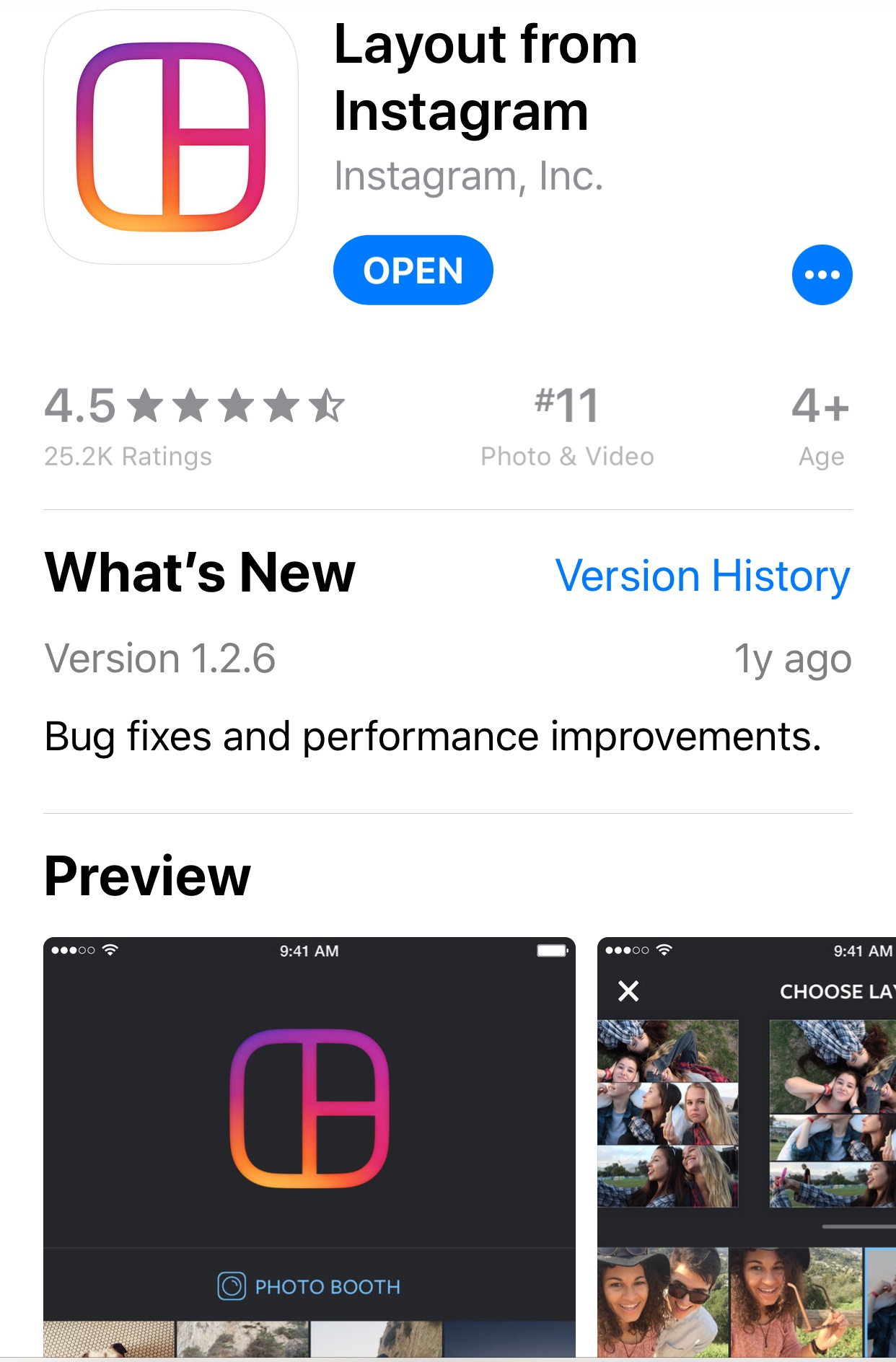
A COLOR STORY. Enjoy a good effect? One of my favorite apps to achieve this look is A Color Story. Besides basic edits, there are bursts, glows, confetti and light leaks to get you started. I added a burst to the photo below to make it look like a bright, sunny day… when actually, it was raining.

CANVA. Need a quick template? Invitation? Social media post? Graphic? Canva is your baby. Their desktop version has more features but this app is like a marketing company in the palm of your hand. The app is free with some of the templates costing a buck or two. Most of my Pinterest pins are created with this app.
WORD SWAG. I have a lot of text overlay apps but this is easy and really all that I need. It literally will create the layout of text for you. Just click and choose your favorite!

PICMONKEY. I love this app for so many reasons, It edits, crops, let’s you use a template, has fun stickers and graphics. It was a click to transform these social icons into my color choice and add the arrow sticker!

Thanks to Verizon Wireless for sponsoring this blog post! If you are 55 or older, click here to see Verizon’s money saving plan that could be perfect for you!
Interested in learning on how I use my phone to stay productive? Click here to check out the post.
Until Next Time!