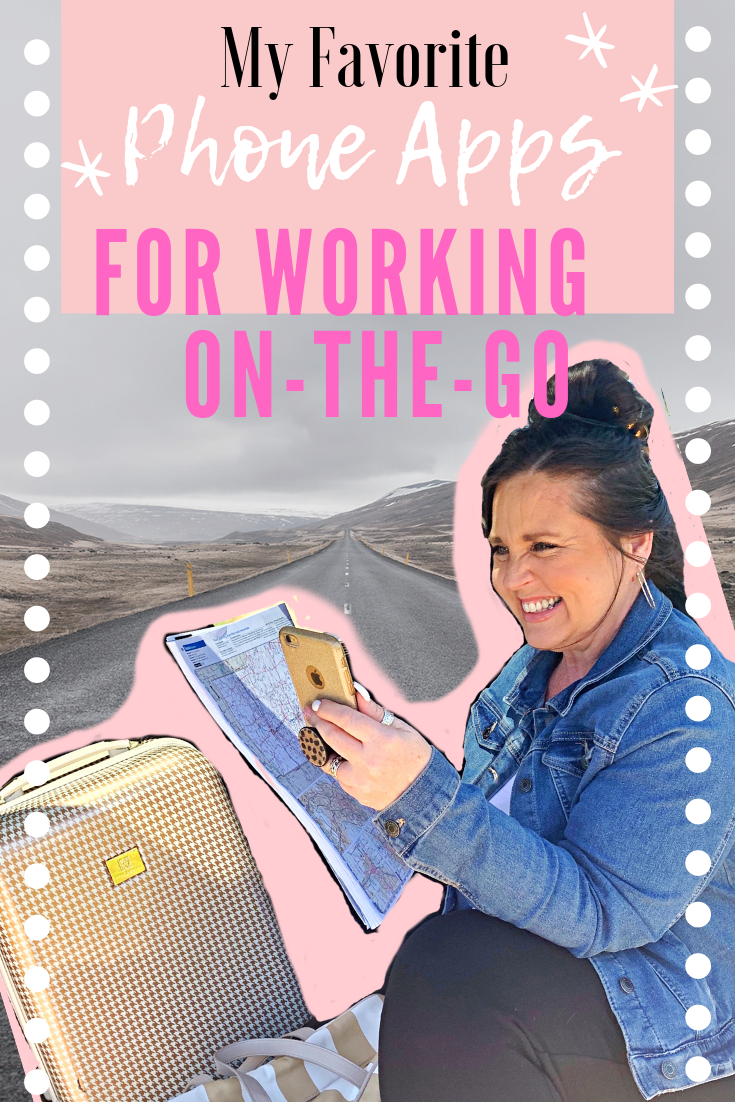When I travel, I normally work exclusively on my iphone. Once I found the right apps, it was a snap. Below are my favorites to use on the road.
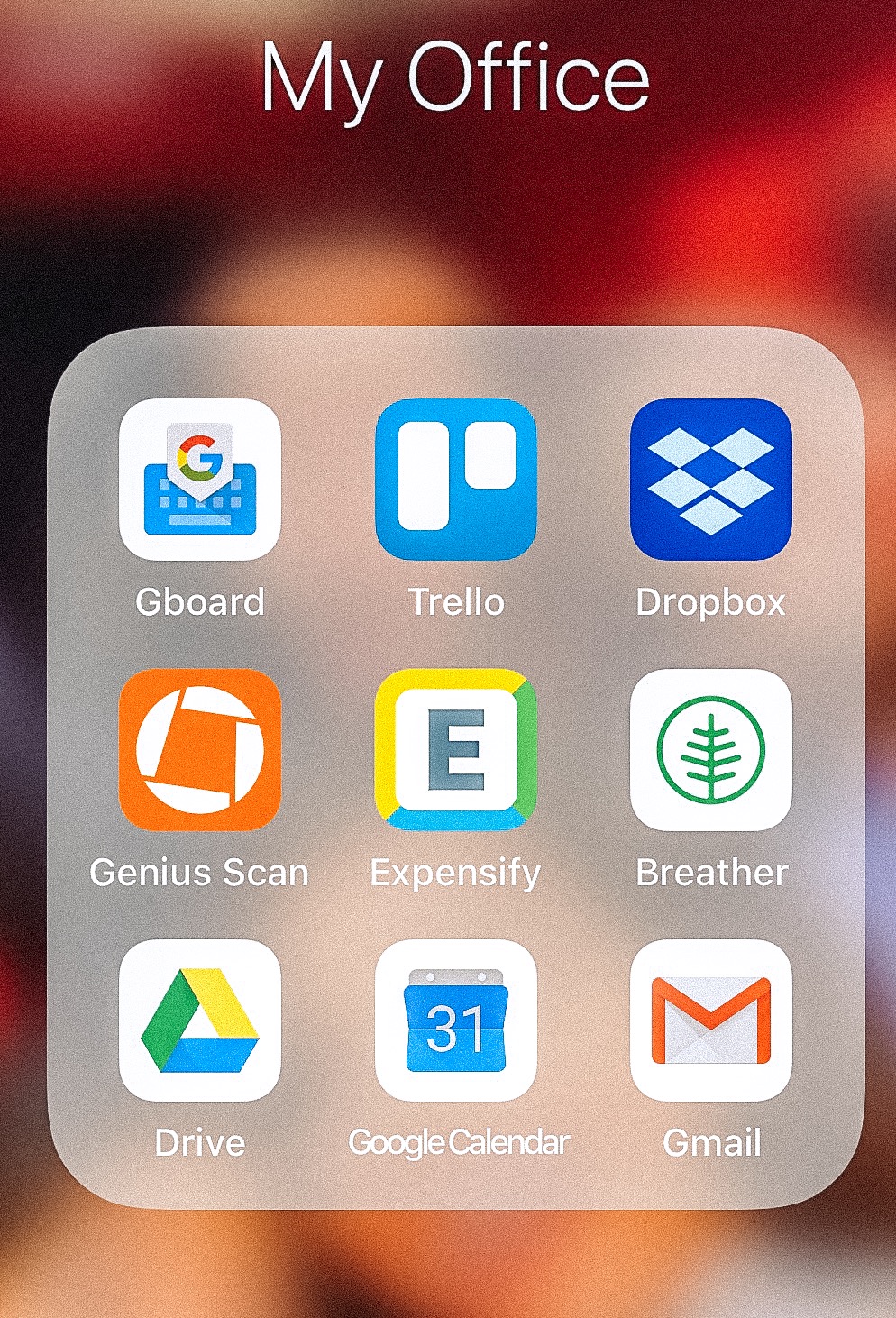
Email Account -.This seems obvious, but I’m shocked how many people do not get email on their phone. I have about 4 different emails and I make sure I can access them all. It doesn’t matter what kind of email account you use, there is definitely an app for that.
Google Calendar (free) – All you need is a gmail account to get started. I don’t schedule anything without it! It is a web based calendar that will cross over all your technology. Best part? You can combine more than one calendar at a time. For example, I have birthdays, work calendar and my family calendar all together, color coded, for easy access.
Trello (free for basic version) – Organize all your notes, projects and to-do’s in one spot. The boards are so easy to create. Imagine every project you are working on, in one spot. You can include attachments, drag and drop and share with others. Click here to download.
Dropbox (free for basic storage)– If you have large documents, photos, etc. that you need to access out of the office, try Dropbox. I love to use it when I travel for conferences or have large documents that I don’t want to carry around. Also, it has an offline option, so it’s not necessary to have wi-fi to use it. Click here to download.
Genuis Scan (free) – With a click of your camera, you can take a quick pic and create a PDF document to email, save or move to a number of other apps. I use this app ALL.THE.TIME. There is also a search bar that will enable you to search all your saved PDF’s.
Expensify (free or $4.99/month for unlimited scanning) – Whether you are an entrepreneur and need to allocate expenses for taxes or need corporate expense statements, this is a simple way to track all of your expenses. The free version allows you to manually enter the purchases and the subscription version allows receipt scanning ability to generate reports by category.
Breather (free) – If you travel to major cities and need office space by the hour for projects or meetings, this is a great app to help locate the nearest location.
G Board (free) – I love this keyboard. It has texting shortcuts to make you type faster, allows google searches within the text message with the ability to send to the person you are texting with and also has a search button for those pesky emojis you can’t ever find! The coolest way to text!
-Honorable Mention. If you have an iPhone, I love to use the “Screentime feature” that is built into the IOS on my phone. It makes me so efficient. It tracks how long I’ve been on my device, a particular app, etc. and has a built in feature called “downtime” that will let you choose limits on specific apps during certain time blocks.
Stay tuned, I will be writing a separate post on how I edit my photos on my phone. Meanwhile, click here to check out my favorite apps while traveling internationally.
Thanks to Verizon Wireless for sponsoring this blog post! If you are 55 or older, check out this free workshop for more ways to make the most of your mobile device! Click here to sign up for the May 22nd workshop in Houston, Texas (you do not have to be a Verizon customer).
Until Next Time!